After looking for a replacement for docker I found this really comfortable substitute.
It’s a clone of docker and even you can use the same Dockerfile and docker-compose files to make it run and manage it.
Until now I was working on Linux but then I realized that it also works on Windows and it has a Podman Desktop making our life easier in Windows world. No obscure licenses. The perfect replacement.
One problem though, in my work environment we are behind a VPN and when trying to pull images I was getting errors like this one:
Error: initializing source docker://ubuntu:latest: pinging container registry registry-1.docker.io: Get "https://registry-1.docker.io/v2/": dial tcp: lookup registry-1.docker.io: Temporary failure in name resolutionThat’s not good.
Looking at podman desktop documentation we can see a reference to this same issue when the host is behind a VPN.
To solve this issue I just followed the instructions there. But first I deleted the already existing Podman machine and created a new Podman Machine.
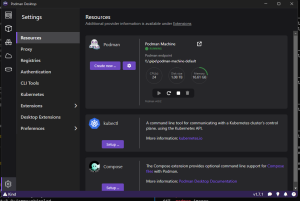
Next create a Podman machine but first enable “User mode networking”.
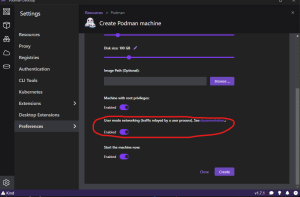
Enjoy your new container tool!